Caution! This is a rant! Have you ever blocked or been blocked by someone on Facebook?
Trolls - should be blocked.
The trolls that stalk women on-line should be blo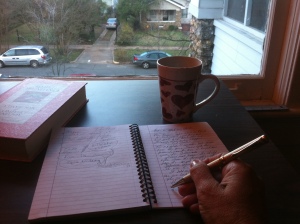 cked. I've had more than my fair share lately. My procedure is simple when I get those strange requests. No one should automatically click yes to a friend request without checking them out unless they know the person. When in doubt, do the following:
cked. I've had more than my fair share lately. My procedure is simple when I get those strange requests. No one should automatically click yes to a friend request without checking them out unless they know the person. When in doubt, do the following:
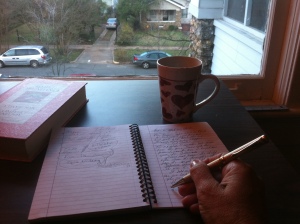 cked. I've had more than my fair share lately. My procedure is simple when I get those strange requests. No one should automatically click yes to a friend request without checking them out unless they know the person. When in doubt, do the following:
cked. I've had more than my fair share lately. My procedure is simple when I get those strange requests. No one should automatically click yes to a friend request without checking them out unless they know the person. When in doubt, do the following:- Check the picture - No picture – no way.
- Check out their About tab and see what they’re about.
- Note when they joined Facebook. Most of these guys are real new.
- Check their friend list. There are usually very few and almost always women recently acquired.
- Decline and when they try again, and they do – block them immediately and consider reporting.
Friend (or so you thought) - who block you.
There are two people who blocked me after what I thought was a silly difference of opinion. I know – so junior high - but what can you do. I was okay with that until I found out that once blocked:
- They can still see me if they choose, but
- I cannot see them – trust me. I ran an experiment with a friend, so I know it's possible.
Unacceptable. No hard feelings, but if I can’t see you, I’ll be darned if you will be privy to my posts or comments. Solutions abound - I love the internet.
Thing is, once someone has blocked you, there is only one way to return the favor. You have to have their exact FaceBook contact and/or FaceBook email which is on their ‘About’ tab under Contact Information. If they have already blocked you, you can’t see that page, so you must use other options to find it.
Option 1
- Type their name along with FaceBook into Google search. This works for uncommon names.
- Copy the url given before clicking on it to see if it takes you to their page.
- Getting on their page says you have the wrong address.
- Getting a Facebook ‘sorry broken’ message means you have the right address.
- Proceed to the dropdown box under the little padlock (top right), select ‘how to stop people from bothering me’ and paste the address in it. Confirm and you’re done.
Option 2 - if it's really important to you.
- Open a brand new page with another e-mail address and go find them this way (delete this page when done).
- Go to someone’s page you have in common (a real friend or sibling).
- Scroll through all their friends until you find the person in question.
- Go to that person’s About tab on their page and voila.
- Copy their contact info (whichever one has FaceBook as part of their name or email).
- Close this temporary page and log back onto your account.
- Proceed to the dropdown box under the little padlock (top right), select ‘how to stop people from bothering me’ and paste the address in it. Confirm and you’re done.
Success! No more peek-a-boo. I know - so Jr. High. End of Rant/Tutorial.
Question: Have you had occasion to block another or have you been blocked, and if so, what did you do. I’d like to hear your story.
